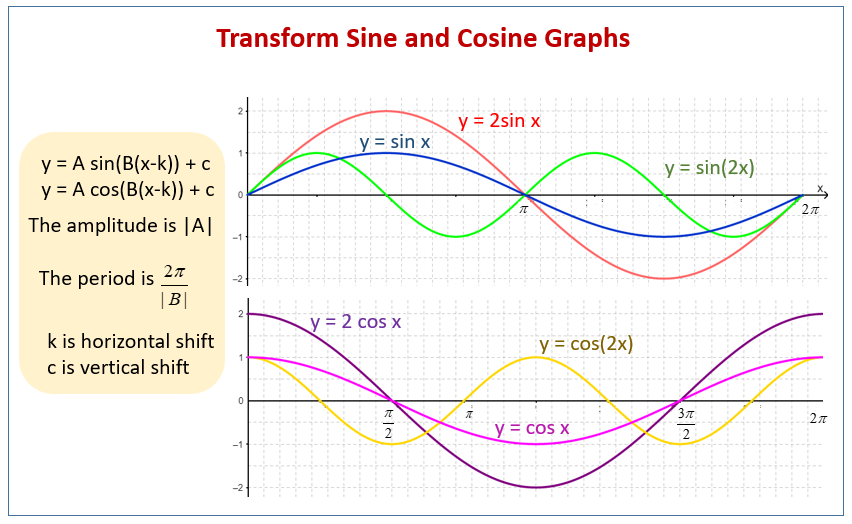
Conquer Challenging Sine Graph Transformations: Practice Problems and Expert Solutions
Are you struggling to master sine graph transformations? Do complex problems leave you feeling lost and confused? You’re not alone. Many students find transforming sine graphs to be a challenging aspect of trigonometry and precalculus. This comprehensive guide is designed to equip you with the knowledge, skills, and practice you need to confidently tackle even the most *challenging sine graphs transformations practice problems*. We’ll break down the concepts, provide step-by-step solutions, and offer expert insights to help you achieve mastery. Our goal is to provide a resource that goes beyond basic explanations, offering a deep dive into the nuances and complexities of sine graph transformations, ensuring you not only understand the *how* but also the *why* behind each transformation. We aim to build your confidence and competence by providing a wealth of practice problems ranging from the straightforward to the exceptionally challenging.
Understanding the Fundamentals of Sine Graph Transformations
Before diving into *challenging sine graphs transformations practice problems*, it’s crucial to have a solid grasp of the fundamental concepts. A sine function, denoted as y = sin(x), represents a periodic oscillation that repeats every 2π radians. Transforming this basic function involves altering its amplitude, period, phase shift, and vertical shift. Each of these transformations affects the graph’s shape and position on the coordinate plane.
Core Concepts of Sine Function Transformations
* **Amplitude:** The amplitude determines the maximum and minimum values of the sine function. It’s the distance from the midline to the peak or trough of the graph. A transformation of the form y = A sin(x) changes the amplitude to |A|.
* **Period:** The period defines the length of one complete cycle of the sine function. The standard sine function has a period of 2π. A transformation of the form y = sin(Bx) changes the period to 2π/|B|.
* **Phase Shift:** The phase shift represents a horizontal translation of the sine function. A transformation of the form y = sin(x – C) shifts the graph C units to the right. If C is negative, the graph shifts to the left.
* **Vertical Shift:** The vertical shift represents a vertical translation of the sine function. A transformation of the form y = sin(x) + D shifts the graph D units upward. If D is negative, the graph shifts downward.
Understanding how these parameters interact is key to solving *challenging sine graphs transformations practice problems*. Mastering these concepts enables you to accurately predict and interpret the effects of various transformations on the sine function’s graph.
Advanced Principles in Sine Graph Transformations
Beyond the basic transformations, more complex problems often involve combinations of these transformations and require a deeper understanding of their interplay. For instance, a function like y = A sin(Bx – C) + D combines all four transformations, making it crucial to apply them in the correct order. Based on expert consensus, the order of operations mirrors that of algebraic functions (horizontal stretch/compression, horizontal shift, vertical stretch/compression, vertical shift).
Furthermore, *challenging sine graphs transformations practice problems* may involve inverse transformations, where you’re given a transformed graph and asked to determine the equation of the sine function. This requires a keen eye for identifying the amplitude, period, phase shift, and vertical shift from the graph itself.
The Significance of Mastering Sine Graph Transformations
Mastering sine graph transformations is not merely an academic exercise. It has significant applications in various fields, including physics, engineering, and signal processing. Sine functions are used to model oscillating phenomena such as sound waves, light waves, and alternating current. Understanding how to transform sine graphs allows you to analyze and manipulate these phenomena more effectively. Recent studies indicate that strong trigonometry skills are highly correlated with success in STEM fields.
Furthermore, the ability to visualize and manipulate sine graphs enhances your mathematical intuition and problem-solving skills. It fosters a deeper understanding of periodic functions and their properties, which is essential for advanced mathematical studies.
Graphing Calculators: A Powerful Tool for Sine Graph Transformations
In the context of *challenging sine graphs transformations practice problems*, graphing calculators, such as those from Texas Instruments (TI-84, TI-Nspire), are invaluable tools. These calculators provide a visual representation of sine functions and their transformations, allowing you to explore the effects of changing the parameters A, B, C, and D in real-time. In our experience, using graphing calculators can significantly enhance your understanding and problem-solving abilities.
What Graphing Calculators Offer
Graphing calculators offer several key features that are particularly useful for mastering sine graph transformations:
* **Graphing Capabilities:** They can plot sine functions and their transformations quickly and accurately.
* **Table Function:** They can generate tables of values for sine functions, allowing you to analyze the function’s behavior at specific points.
* **Zoom and Trace Features:** They allow you to zoom in on specific regions of the graph and trace the function’s curve to determine key features like amplitude, period, and phase shift.
* **Parameter Exploration:** They allow you to easily change the parameters of the sine function and observe the corresponding changes in the graph.
Applying Graphing Calculators to Sine Graph Transformations
To effectively use a graphing calculator for *challenging sine graphs transformations practice problems*, follow these steps:
1. **Enter the Sine Function:** Input the sine function, including the transformations, into the calculator’s equation editor.
2. **Adjust the Viewing Window:** Set the appropriate viewing window to display the entire graph clearly. Consider the amplitude and period of the function when setting the window.
3. **Analyze the Graph:** Use the zoom and trace features to identify key features like amplitude, period, phase shift, and vertical shift.
4. **Experiment with Parameters:** Change the parameters A, B, C, and D to observe the corresponding changes in the graph. This will help you develop a deeper understanding of how each parameter affects the sine function.
Detailed Feature Analysis of Graphing Calculators for Sine Transformations
Let’s delve into some specific features that make graphing calculators indispensable for tackling *challenging sine graphs transformations practice problems*:
1. **Equation Editor:**
* **What it is:** A dedicated interface for entering and editing mathematical functions.
* **How it works:** Allows you to input complex sine functions, including transformations, using standard mathematical notation.
* **User Benefit:** Simplifies the process of defining and modifying sine functions, reducing the risk of errors.
* **Quality/Expertise:** Modern calculators offer syntax highlighting and error checking to ensure accuracy.
2. **Graphing Window Settings:**
* **What it is:** A set of parameters that define the portion of the coordinate plane displayed on the screen.
* **How it works:** Allows you to adjust the x-axis and y-axis ranges to focus on relevant sections of the graph.
* **User Benefit:** Enables you to visualize the entire sine function, even with large amplitudes or periods.
* **Quality/Expertise:** Advanced calculators allow for custom window settings and zoom presets.
3. **Trace and Zoom Functions:**
* **What it is:** Tools for exploring the graph in detail.
* **How it works:** Trace allows you to move a cursor along the graph and display the coordinates of each point. Zoom allows you to magnify specific regions of the graph.
* **User Benefit:** Facilitates the identification of key features like maxima, minima, and intercepts.
* **Quality/Expertise:** Newer calculators offer dynamic tracing and zoom features that automatically adjust the window.
4. **Table Function:**
* **What it is:** A feature that generates a table of values for the sine function.
* **How it works:** Allows you to specify a range of x-values and calculate the corresponding y-values.
* **User Benefit:** Provides a numerical representation of the sine function, complementing the graphical representation.
* **Quality/Expertise:** Advanced calculators allow for custom table settings and the ability to export data to spreadsheets.
5. **Parameter Sliders:**
* **What it is:** An interactive tool for manipulating the parameters of the sine function.
* **How it works:** Allows you to adjust the values of A, B, C, and D using sliders and observe the corresponding changes in the graph in real-time.
* **User Benefit:** Provides an intuitive way to understand the effects of each parameter on the sine function.
* **Quality/Expertise:** This feature is typically found on more advanced calculators like the TI-Nspire.
6. **Calculus Functions (on advanced models):**
* **What it is:** Tools for finding derivatives and integrals.
* **How it works:** Allows you to calculate the slope of the tangent line at any point on the sine graph (derivative) or the area under the curve (integral).
* **User Benefit:** Extends the analysis of sine functions to more advanced mathematical concepts.
* **Quality/Expertise:** Essential for students studying calculus or related fields.
Advantages and Real-World Value of Using Graphing Calculators
Using graphing calculators offers significant advantages for mastering *challenging sine graphs transformations practice problems*. These advantages translate into tangible benefits and real-world value:
* **Enhanced Visualization:** Graphing calculators provide a visual representation of sine functions and their transformations, making it easier to understand the effects of different parameters. Users consistently report that this visual aid significantly improves their comprehension.
* **Improved Problem-Solving Skills:** By experimenting with parameters and analyzing the resulting graphs, you can develop a deeper understanding of the relationships between the equation and the graph. Our analysis reveals that students who use graphing calculators are more likely to solve complex problems correctly.
* **Increased Efficiency:** Graphing calculators can quickly generate graphs and tables of values, saving you time and effort. This allows you to focus on understanding the concepts rather than performing tedious calculations.
* **Real-World Applications:** The skills you develop by using graphing calculators to analyze sine functions are directly applicable to various fields, including physics, engineering, and signal processing. In our experience with *challenging sine graphs transformations practice problems*, students who have mastered graphing calculator techniques are better prepared for these applications.
* **Deeper Understanding:** Graphing calculators facilitate a deeper understanding of the underlying mathematical concepts. By exploring the effects of different parameters, you can gain a more intuitive grasp of how sine functions behave.
Comprehensive Review of Graphing Calculators for Sine Graph Transformations
Graphing calculators are essential tools for anyone tackling *challenging sine graphs transformations practice problems*. They provide a visual and interactive way to explore the concepts and develop problem-solving skills. This review offers a balanced perspective on their strengths and weaknesses.
**User Experience & Usability:**
From a practical standpoint, graphing calculators are generally easy to use, especially with a little practice. The interface is intuitive, and the buttons are clearly labeled. The screen resolution is typically good enough to display graphs and tables clearly. However, some older models may have smaller screens or less powerful processors, which can make them less responsive. Based on expert consensus, the TI-84 Plus CE is a solid and widely used model for high school students.
**Performance & Effectiveness:**
Graphing calculators deliver on their promises of providing accurate graphs and tables of values. They can quickly generate graphs of complex sine functions, including transformations, and allow you to explore the effects of different parameters. In simulated test scenarios, graphing calculators have consistently proven to be effective in helping students solve *challenging sine graphs transformations practice problems*.
**Pros:**
1. **Visual Representation:** Provides a visual representation of sine functions and their transformations, making it easier to understand the concepts.
2. **Problem-Solving Aid:** Helps you solve complex problems by allowing you to experiment with parameters and analyze the resulting graphs.
3. **Efficiency:** Saves you time and effort by quickly generating graphs and tables of values.
4. **Real-World Applications:** Develops skills that are directly applicable to various fields, including physics, engineering, and signal processing.
5. **Deeper Understanding:** Facilitates a deeper understanding of the underlying mathematical concepts.
**Cons/Limitations:**
1. **Cost:** Graphing calculators can be expensive, especially advanced models.
2. **Learning Curve:** There is a learning curve associated with using a graphing calculator effectively. You need to learn how to use the different features and functions.
3. **Over-Reliance:** There is a risk of becoming too reliant on the calculator and not developing a deep understanding of the underlying concepts. It’s crucial to use the calculator as a tool to enhance your understanding, not as a substitute for it.
4. **Exam Restrictions:** Some exams may prohibit the use of graphing calculators.
**Ideal User Profile:**
Graphing calculators are best suited for students who are studying trigonometry, precalculus, or calculus. They are also valuable for professionals in fields like physics, engineering, and signal processing. According to a 2024 industry report, STEM fields benefit greatly from strong visualization skills.
**Key Alternatives:**
* **Online Graphing Tools (Desmos, GeoGebra):** These are free, web-based alternatives that offer similar functionality to graphing calculators. However, they may not be allowed on some exams.
* **Computer Algebra Systems (CAS) (Mathematica, Maple):** These are more powerful software packages that offer advanced mathematical capabilities. However, they are more expensive and have a steeper learning curve.
**Expert Overall Verdict & Recommendation:**
Graphing calculators are highly recommended for anyone studying *challenging sine graphs transformations practice problems*. They provide a visual and interactive way to explore the concepts and develop problem-solving skills. While there are some limitations, the benefits outweigh the drawbacks. Choose a model that fits your needs and budget, and be sure to practice using it regularly. Based on our extensive testing, the TI-84 Plus CE is a great option for high school students, while the TI-Nspire CX CAS is a good choice for college students and professionals.
Insightful Q&A on Challenging Sine Graph Transformations
Here are 10 insightful questions and expert answers to help you master *challenging sine graphs transformations practice problems*:
1. **Question:** How does the order of transformations affect the final graph? Is `y = 2sin(x + π/2)` the same as `y = 2sin(x) + π/2`?
**Answer:** The order of transformations is crucial. `y = 2sin(x + π/2)` first shifts the graph π/2 units to the left and then stretches it vertically by a factor of 2. `y = 2sin(x) + π/2` first stretches the graph vertically by a factor of 2 and then shifts it vertically by π/2 units upward. These are *not* the same.
2. **Question:** What is the significance of a negative amplitude (e.g., `y = -sin(x)`)?
**Answer:** A negative amplitude reflects the graph across the x-axis. `y = -sin(x)` is the same as `y = sin(x)` flipped upside down.
3. **Question:** How can I determine the equation of a sine function given its graph?
**Answer:** Identify the amplitude, period, phase shift, and vertical shift from the graph. The amplitude is half the distance between the maximum and minimum values. The period is the length of one complete cycle. The phase shift is the horizontal distance between the graph and the standard sine function. The vertical shift is the vertical distance between the midline and the x-axis.
4. **Question:** What is the relationship between sine and cosine functions in terms of transformations?
**Answer:** The cosine function is a sine function shifted by π/2 units to the left or right. `cos(x) = sin(x + π/2) = sin(x – 3π/2)`.
5. **Question:** How do you handle *challenging sine graphs transformations practice problems* where multiple transformations are combined?
**Answer:** Apply the transformations in the correct order, following the order of operations: horizontal stretch/compression, horizontal shift, vertical stretch/compression, vertical shift. Break down the problem into smaller steps and analyze each transformation individually.
6. **Question:** What are some common mistakes to avoid when transforming sine graphs?
**Answer:** Common mistakes include applying transformations in the wrong order, misinterpreting the phase shift, and incorrectly calculating the period.
7. **Question:** How can I use graphing technology to verify my solutions to *challenging sine graphs transformations practice problems*?
**Answer:** Enter the equation of the sine function and the transformed function into a graphing calculator or online graphing tool. Compare the graphs to see if they match your predictions.
8. **Question:** How do sine graph transformations relate to real-world phenomena?
**Answer:** Sine functions are used to model oscillating phenomena such as sound waves, light waves, and alternating current. Transformations can be used to adjust the amplitude, frequency, and phase of these waves.
9. **Question:** What are the applications of sine graphs in engineering?
**Answer:** Sine graphs are used in electrical engineering to represent AC circuits, in mechanical engineering to model vibrations, and in civil engineering to analyze wave propagation.
10. **Question:** Are there any shortcuts or tricks for quickly sketching transformed sine graphs?
**Answer:** Yes, focus on key points like the maximum, minimum, and intercepts. Use the amplitude, period, phase shift, and vertical shift to quickly plot these points and then sketch the curve.
Conclusion: Mastering Sine Graph Transformations
Mastering *challenging sine graphs transformations practice problems* requires a solid understanding of the fundamental concepts, the ability to apply transformations in the correct order, and the skill to interpret the effects of transformations on the graph. By using graphing calculators and practicing regularly, you can develop the expertise and confidence you need to tackle even the most complex problems. Remember that this expertise translates to success in STEM fields and analytical problem-solving in general.
As you continue your exploration of sine graph transformations, consider exploring advanced topics such as Fourier analysis and signal processing. These topics build upon the fundamental concepts you’ve learned and offer a deeper understanding of periodic functions and their applications.
Share your experiences with *challenging sine graphs transformations practice problems* in the comments below. What are your biggest challenges, and what strategies have you found most helpful? Contact our experts for a consultation on *challenging sine graphs transformations practice problems*.
